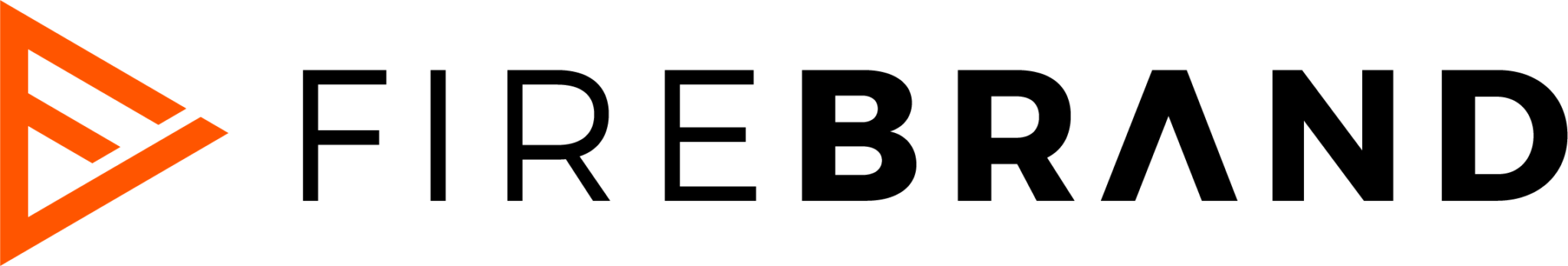Website template is broken. Go straight to WordPress Hell. Do not pass Go. Do not collect $200.
Summary
- Our WordPress template broke leaving us with a messed-up website we couldn’t update
- This is a major problem for a small business recruiting and signing new clients
- We had to rapidly redesign a new site – but it’s harder than most of the troubleshooting blogs/forums make it seem
- We learned some lessons, which we’re sharing below for others in the same situation
When your WordPress Template breaks
Last week, our WordPress theme broke removing large sections of the content. No pages could be updated without causing strange shortcode and formatting errors. We were left with a poorly formatted, incomplete and derelict site. The theme support team ghosted us and was unresponsive – we’d noticed warning signs in the forums over the preceding weeks with support tickets unanswered. The developer was no longer updating the theme, which made it incompatible with plugins and finally WordPress itself. We’d been patching and using workarounds to solve the issue, but when it takes ages to fix one H1 Formatting CSS Styling, the time had come to abandon ship…Rats.
Suddenly a theme change was forced upon us – there goes the weekend.
This isn’t ideal for a small business which relies on a strong web presence for prospects and candidates. Changing themes sounds simple – the content is all there, so just select a theme, make it active and bam – it’s reskinned.
Alas, not so simple. Each theme comes with its own custom code and plugins. Every theme uses WordPress in a different way and varies in the options it provides. So your nicely designed pages in one template look like they’ve been rearranged by a hurricane in another.
In our instance, the logo vanished, icons and content displayed fine when logged in but were missing on the live site, line breaks didn’t register leaving monolithic chunks of impenetrable text, theme options for the headers (font, size, color) although saved didn’t appear on the page. My guess is this is fairly typical when changing themes (so be warned), and each represents hours of head-scratching and support tickets.
Spin forward to today and the pages are live again. We have a long way to go to get the responsiveness correct for different devices. Why is that text just appearing in one long column of two-word sentences? And all the SEO, tracking, CTAs need fixing – but we’re operational. At least on desktop.
Lessons learned
Since we figured other companies might have their WordPress template break, here’s what we learned:
- If your theme developer stops responding to support tickets make it a priority to change the theme on your own terms. We planned it for downtime next month but the timeline got pulled up unexpectedly.
- Before changing themes, backup the current site, and take screenshots of the pages for the design, copy, plugins, header.php, custom css code, custom code in headers and footers for tracking tools like Google Analytics or Adwords and any other customizations you might have made.
- Choose a theme which has been downloaded tens of thousands of times, with an active support forum. It’s tempting to choose that unique theme but get the individuality in the design and copy – not the basic template. It’s better to have a site reminiscent of others which works than one which is uniquely broken.
- Your priority when changing themes in an emergency is to get the homepage up. You can’t go into ‘maintenance mode’ for more than 48 hours without impacting SEO. You also don’t want your site to be crawled and found lacking basic information so the clock is ticking.
- Disable all the plugins when you are first designing the site, except the ones which come with the template. We had conflicts with the image optimization and caching plugins. They worked fine with the last theme – we’d even bought the premium options for them. Trash them and find ones which work with your new theme. We also had some issues with Visual Composer Add-ons, you’d think they would be ok – nope. Strip it back and then turn each plugin back on one by one.
- Be open to reinterpreting sections to display the information in a different way. It’s not going to look like the last site. No-one can remember how that looked and it’s broken now anyway so no point mourning the past design.
- This is a good opportunity to review the navigation structure of your site – elements to add or to depreciate.
- Track bugs, missing links, strange formatting in a task manager like Asana or Jira. You won’t remember them all and it’s good to tag-team and prioritize them. The main priority is getting a working site up – beautification can come later.
- It’s going to take a lot longer than you think. Sorry – but those little alignment issues are going to take a disproportionate time to fix.
Beyond the basics
To those who find this because their WordPress template stopped working too – good luck, hang in there. We were lucky in that we’re familiar with WordPress and have graphics design skills in-house. Heck, we design sites for clients – just not without planning on a live site within a week. Even then we found ourselves changing permissions in obscure css files on the back-end and shuttling between the hosting provider and theme developer to iron out the kinks. My thanks to digital marketing supremo, Alastair Nee for all his hard work.
We’re still going through the redesign, but it feels good to have a theme with detailed options and a responsive support team. I loved the last site – we got a lot of great feedback – and it took months to fine-tune. This one needs more polish to get there (and I’m not fishing, believe me – I’m just glad to be here).
There are many unforeseen emergencies in building a business. Your website failing is always a critical one and we’re not even an online business. We’ve taken this in our stride, which I’m proud and relieved about. As we emerge from the redesign, blinking into the sunlight, we now have a stronger web presence. My advice to others is to act soon if you see your theme developer struggle. They are small businesses for the most part too – don’t let their struggles become your emergency. I guess that applies to all partners as you build a business – make sure you have that ‘Get out of jail’ card handy.
About the Author
Morgan McLintic is the founder and CEO of startup marketing agency,Firebrand. Firebrand works with early- and late-stage startups to help raise awareness and drive demand. It does this through integrated programs involving PR, content marketing and digital marketing. The firm was recently recognized as the Boutique Agency of the Year by the PRSA (Public Relations Society of America) and awarded Gold Winner of theB2B PR Campaign of the Year by The Drum. Firebrand works with startups in sectors spanning fintech, cybersecurity, AI/ML and infrastructure such as Emburse, Human Interest, Planful, Weaviate and Yubico.
Prior to Firebrand, Morgan was the founder in the US of LEWIS, a global communications firm, which grew to $35m in revenues and 200+ staff in the US, and $75m with 600 staff globally. He has over 30 years' tech experience, both consumer and B2B. At LEWIS, Morgan lead the acquisition of three companies - Page One which was integrated and rebranded as LEWIS Pulse; the Davies Murphy Group, a 65-person PR and marketing consultancy; and Piston, a 50-person full-service digital advertising agency.
Morgan has been a speaker at events for AlwaysOn, Holmes Report, MIT / Stanford VLABs, OnHollywood, PR News, PRSA, Social Media Club, Social Media World Forum, Venture Capital and Private Equity Group, and WITI. PRWEEK named him to its Global PR Powerbook in 2015 and 2016.
Morgan is the host of weekly startup marketing podcast, FiredUp!