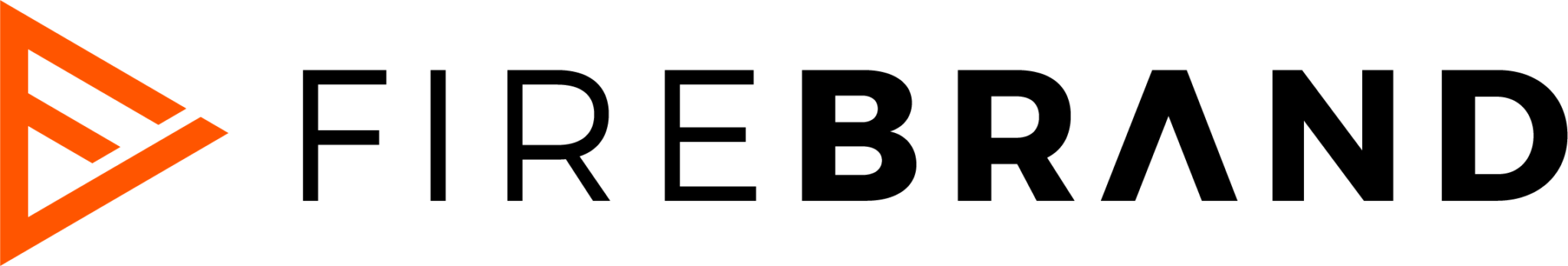URL optimization is one of the most overlooked, but effective means of improving your Search Engine Optimization (SEO). It’s also one of the easiest, yet misunderstood SEO strategies. While it may not be at the top of your priority list, URL structure optimization is one of the few areas of SEO that you can fully control and always count on as an easy win. An optimized URL structure helps search engine crawlers and users more easily understand what the content on the destination page is about, maximizes the chances of users clicking and sharing your link, and ultimately helps improve your website’s keyword/URL rankings and visibility.
What does a properly optimized url look like? Below we’ll go over nine quick and easy tips on how to optimize URLs for SEO and boost traffic to your website.
If You Can’t Read It Then No One Can
Both your target audience and search engine crawlers need to be able to read your URL and understand where your link is leading them. Your URL structure should be a representation of the content it leads to. End users want fast and clear indicators when they’re looking for something specific. Similarly, when a search engine can understand your URL clearly, it can market to your audience far more effectively.
For example, if your page is selling a “dog plush toy” then your URL should look like this:
https://yourdomain.com/dog-plush-toy
The following is not upholding best practices:
https://yourdomain.com/index.php?1234=567&8910?
The second link example will still lead you to the lion plush toy page, but it doesn’t make any sense. It’s not clear to the search engine or your audience where that link will bring them. They’re looking for a lion plush toy, not an index.php?1234=567&8910?
Dynamic URLs Won’t Fly
Unlike static URLs, which are consistent every time they are accessed, dynamic URLs contain parameters that are automatically generated when the page is loaded, which can cause crawling issues and therefore lower your website’s performance. Don’t think a search engine will take the time to figure out what your dynamic URLs mean, because they won’t even try. In fact, dynamic URLs are practically invisible to search engines because they index the web by crawling it rather than by filling in forms. How do you know when a URL is dynamically created? Look for these characters: “?” / “&” / “=”
You’ve Got a Friend in “Hyphens”
In the world of SEO, there are certain rules you need to follow, and if you want to be a part of the crew then listen up. Underscores are a thing of the past and hyphens are your website’s future. Search engines, like Google, have made it clear their algorithms prefer URLs with hyphens, so if you’ve got underscores then don’t expect to see good results. Using hyphens to separate words is simply easier for humans (and apparently robots) to read, and also makes it easier for search engines to interpret the URL and determine relevance and rankings for a search query. I know underscores and hyphens were interchangeable in 2007, but that is no longer the way. Don’t fight it. Use the hyphen.
Leave the Capital Letters for Your Content
URL optimization for SEO is all about improving page rank and user experience, and with so much competition, even the tiniest details matter – details like CAPS or no caps. You can probably imagine what a URL with capital letters looks like if you haven’t before – weird, right? It’s not only difficult to understand, but it confuses both readers and search engines, and they don’t remain as memorable as they could. There’s no need to get fancy here, so keep it simple.
Aim For Your Target (aka Seed) Keyword
As you know by now, whether you’re writing a blog post or your product page, you want to make sure you have your target keyword (seed keyword) in your Meta title, description, H1, and in the first paragraph. The same goes for your URL – when possible include your target keyword in the URL structure. Also refrain from keyword stuffing – the more keywords in your URL is not the merrier for the human eye. Keyword stuffing in both content and URLs is an outdated tactic that’s not only awkward to see, but will also hurt your SEO. For example, this is how you should structure your URL when your target keyword is “dog plush toy”:
-
-
- Good URL: http://yourdomain.com/dog-plush-toy
- Bad URL: http://yourdomain.com/toys/product-78865422
-
Simplicity is the theme here. Overly complex URLs, especially those containing multiple parameters, can cause problems for crawlers by creating unnecessarily high numbers of URLs that point to identical or similar content on your site.
Don’t Forget About Mobile
It’s been a few years since Google launched their “mobile-first indexing”, meaning it uses the mobile version of the webpage for indexing and ranking purposes, more specifically pages that are mobile-friendly. You can’t expect search engines to just know when your site has mobile-friendly pages, so make sure to notify search engines which of your pages are mobile friendly by adding your mobile URLs to a sitemap. Especially if you care that your website is faring in mobile metrics, this will definitely boost your rankings in mobile search results. Some experts may claim that responsive URLs do not not need to be included in a sitemap, but it’s better to play it safe and let the search engine know what’s going on. *Pro Tip: If you have URLs that serve multiple markup languages, you should include those URLs in each separate mobile Sitemap that applies.
If It’s Broken, Fix It
During the process of optimizing URLs, you may run across a few that you want to change. That’s fine! But don’t forget to set up those 301 redirects from your old URLs to the new ones. Not only have these pages been indexed by Google, but potentially other sites have linked to the now missing page, hurting your chances of being ranked in a high position. You don’t want to lose out on traffic and SEO equity from a well ranked page, so be sure to alert search engine bots to your new URL destination.
Whether you’re using HubSpot or WordPress (with the plugin), setting up a 301 redirect follows these simple steps:
-
-
- Open Project settings > Hosting > 301 redirects
- Add the old URL in the “Old Path” field (eg. /old-url)
- Add the new URL in the “Redirect to Page” field (/entirely/new-url/structure)
- Add the redirect path and publish your site.
- Test the redirect by entering the old URL in a new browser tab.
-
Canonical URLs
Want to have another reason not to use dynamic URLs? They are also the cause of creating duplicate content, which is a big NO for search engines and can get you penalized. Enter canonical URLs! Essentially this is a tag you add to your page HTML when you want to indicate to the search engine which URL is the “preferred” one, regardless of there being others that direct you to the same content. Now how do we approach this? Below are a couple of ways you can create canonical URLs:
Dynamic Content
The best direction to take is adding the tag rel=”canonical” to the head section of the page HTML you want to assign as the preferred URL. So if you decide to make http://yourdomain.com/dog-plush-toy the preferred URL, the search engine will index that page only, ensuring that URLs with dynamic content don’t get seen as duplicates and the canonical URL gets all the SEO equity.
How the URL should look after adding rel=”canonical”:
<link rel=”canonical” href=”http://yourdomain.com/dog-plush-toy/>
Preferred Domain Redirect
Believe it or not, your domain URL can run into the possibility of search engines thinking you have duplicate content, so it’s best to get ahead and prevent it from happening altogether.
Yourdomain.com, http://yourdomain.com, https://yourdomain.com, and www.yourdomain.com are not seen as the same website. To fix this, you must decide which of these URLs you want as the preferred domain. By doing this, you’re also setting the domain redirect, which will redirect the non-preferred domain to the preferred domain.
The canonical URL format has proven to help boost behavioral metrics such as impressions and clicks. Recently, Firebrand conducted a project on canonicalizing a series of URLs for a client. When comparing our implementation of custom canonical URLs to the previous use of non-canonical URLs, impressions increased by 20.46% and clicks increased by 13.31%. Furthermore, comparing the time period when these changes were validated (about a month after the implementation started) CTR improved 0.81% and the average position of the URLs improved from 21.9 to 19.9.
URL Taxonomy For the Win
What is URL taxonomy? Taxonomy refers to the manner in which content on a website is classified, organized, connected, and related. A clean custom URL taxonomy will improve your URL structure and provide a more crawlable site architecture. This is dictated by the order that subfolders are set up in your URLs. Consistency is key when creating content for your website, and one of the ways to keep consistent is naming your URLs.
For instance, say you’re organizing your closet at home. You have one section for Bottoms and one section for Tops. Each of those sections can be further broken down into more specific categories – ‘Bottoms’ can be split into ‘Shorts’ and ‘Trousers’ sections – ‘Tops’ can be split into ‘Short-Sleeve’ and ‘Long-Sleeve’ sections. And each of those sections can be further broken down into colors, size, and more. URLs work just the same!
The order in which a URL is written indicates how your pages are structured into content silos. Search engines view web pages in root folders as top content that should be prioritized over others, which is why your URL’s names should be categorized in an order that clearly shows search engines which URL should get a boost in the SERPs. To do this, first decide which page will be your pillar/parent page (aka content anchor) and every new page you create will become the child page (content cluster) and contain the parent page in its URL as the subfolder. Breaking it down further, dividing your URLs into “/products/” vs “/resources/” tells crawlers and people what types of keywords are preferred for ranking to match a users’ search intent.
Example:
Pillar Page: http://yourdomain.com/products/target-keyword
Content Cluster: http://yourdomain.com/products/subcategory/target-keyword
This taxonomy strategy in the form of a content cluster was implemented for one of our clients from January 2022 where their goal was to rank higher for three specific keywords and gain authority in the subject area. Three pages were assigned as the pillar pages, and a series of content clusters were created around each of the pillar pages. As a result, when looking at a six-month period (January vs. June 2022) each keyword improved in its rankings as follows: 1) Keyword 1 improved by 71.2%, 2) Keyword 2 improved by 61.3%, and 3) Keyword 3 improved by 34.6%. Other notable improvements at the domain level were impressions (+40.8%), clicks (+26.1%), and average position (+8%).
Don’t Keep Your URLs Waiting
That’s it! No need for fancy URL optimization tools. Just a few steps and you have optimized URLs. Let’s do a quick recap. What is the best URL structure for SEO?
-
-
- Make sure it’s readable. Your URL text should clearly represent what content it’s leading to.
- Avoid dynamic URLs. Opt for static URLs, which search engines and audiences find easier to read and have better clickthrough rates.
- Separate words with hyphens, not underscores. Search engines do not recognize underscores as spaces between words.
- Leave out capitalization – it serves no purpose, adds unnecessary complexity, and just looks dated and unappealing.
- Include your target keyword if possible – avoid stuffing in other supporting keywords that would create a long and unsightly URL.
- Tell search engines which of your pages are mobile-friendly by adding your mobile URLs to a sitemap.
- If you update a URL, be sure to set up 301 redirects from your old URLs to the new ones so you don’t miss out on traffic.
- Create canonical URLs to indicate to search engines the best representative page from a group of duplicate pages.
- Organize the names in your URL in an order that indicates to the search engine how your pages are structured into content silos.
- BONUS: Secure your URL by using “HTTPS” instead of “HTTP” which uses a Secure Sockets Layer (SSL) to encrypt normal HTTP responses and requests, making it more stable.
-
In the grand scheme of Search Engine Optimization, URL optimization is a small but mighty strategy for significantly improving your ranking, and establishing and reinforcing trust with both your audience and search engines. It’s just too easy a win to skip, so give those URLs the makeover they deserve and reap the benefits in no time.
About the Author
Yasaman Sadeghi is a senior account executive on Firebrand’s digital marketing team, with a focus on SEO, PPC, and social media. She’s always looking to learn the latest developments in digital marketing strategies and strives to provide the best results for her clients.