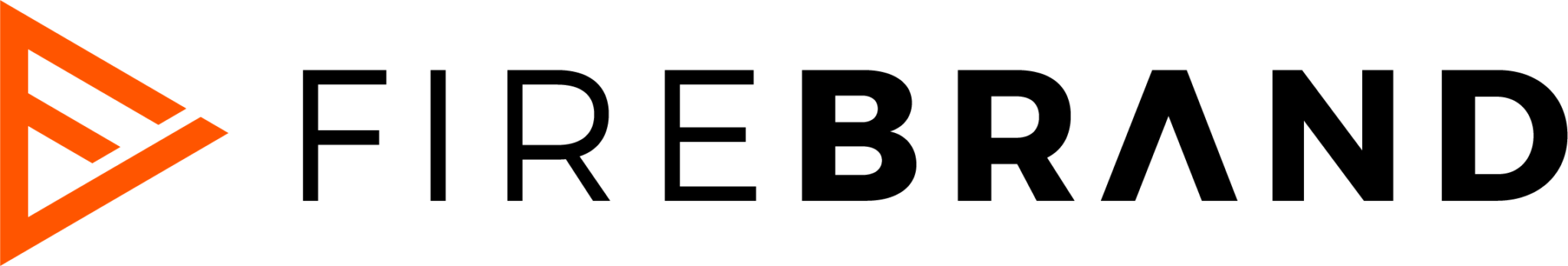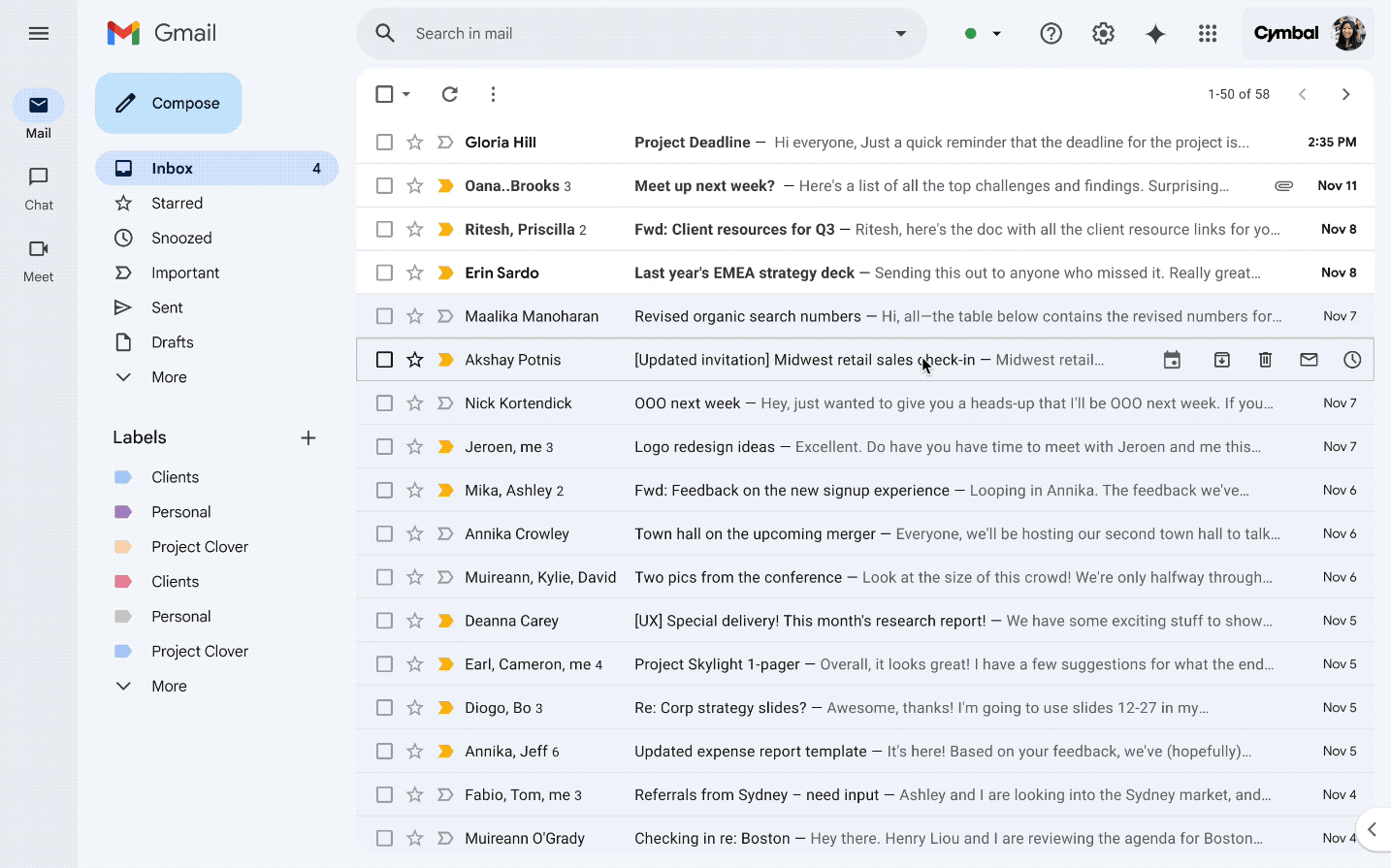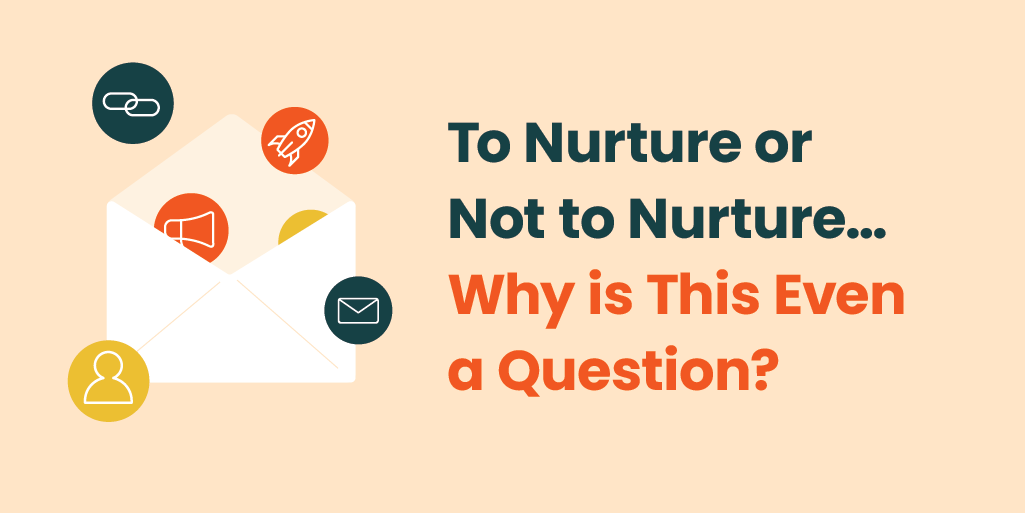At its I/O 2024 developer conference, Google unveiled its newest AI innovation: Gemini in Gmail. It’s a side panel with one-click suggested tasks, plus a prompt box where users can ask questions and issue instructions. Workspace Labs and Gemini for Workspace Alpha users got their hands on it first, and it will be widely available on desktop in June.
What can Gemini do in Gmail?
Powered by Gemini 1.5 Pro, it’s capable of condensing many of the tasks we spend so much of our work days doing, including:
-
- Drafting email copy
- Summarizing emails, email threads, and email attachments
- Suggesting email replies
- Searching for certain types of emails or specific details in emails
- Searching for information in Google Drive files
Gemini’s ability to summarize unread emails will have the biggest impact on B2B marketers because it eliminates the quintessential actions in email marketing — having your recipients open, read, and click. To show how this works in real life, Google’s demo showed how a parent could get a summary of all the emails from their child’s school, and how a homeowner could get a comparison of quotes from various renovation contractors… all without actually opening or reading anything.
If Gemini’s summaries are widely used, B2B marketers will almost certainly see their open and click rates drop. With no detailed reading needed, this is a serious plot twist for marketers who rely on email to warm leads, stay top of mind, and upsell or cross-sell to customers. Because Gmail is so popular — it has more than 1.8 billion Gmail users worldwide, and 27% of all email views on the internet come from it — a significant chunk of your database could end up using Gemini’s summaries.
Time will tell how many Gmail users will actually leverage it, though. After all, Gmail users have a history of wanting Google to butt out of their emails. Plus, Gemini is already under fire for making factual errors, so can Gmail users trust it to correctly summarize their emails? Nonetheless, Gemini summaries are something you should keep in mind as you’re developing and executing your email marketing strategy.
What are some initial optimization tactics?
We will get a deeper understanding of how these summaries are created — and, thus, how to optimize for them — after Gemini in Gmail expands beyond its initial testers. In the meantime, though, just like the AI-induced SEO transition that is currently rolling out, there are several things you can do right now:
1. Slice and dice your database with precision
One way to encourage people to read your emails is to always have a message and a CTA that makes sense for their specific needs, challenges, and goals. Determine how you can segment your database — maybe it’s by persona, maybe it’s by priority vertical, maybe it’s by target accounts, maybe it’s by hot and cold leads — figure out the problem statement for each group, and create content that addresses it. If people know they can count on you for helpful and insightful information, you stand a much better chance of getting your emails read instead of summarized.
2. Get people used to hearing from you
Take advantage of the familiarity effect — people are more likely to favor familiar things than unfamiliar. If your emails only land in their inbox every so often, your recipients are less likely to engage with them. Instead, have processes in place that make it easy to regularly communicate with your database. Welcome series, email nurtures, and newsletters are all valuable tools to build meaningful relationships. The more meaningful your relationship is, the more likely recipients are to take a minute to read what you have to say (and use the Gemini summaries for another brand!)
3. Consider subject lines to be (even more) mission-critical
You’ve always needed to stand out in a crowded inbox, but now you don’t just have to convince the recipient to open your email — you also have to convince them to read it themselves, instead of having Gemini do it for them.
A big part of optimizing your subject lines means keeping them as short as possible. You’ve never been able to compel someone to open an email with a long, flowing subject line that gets cut off in their inbox. That’s even more true now. You’ve got to make your email so irresistible that recipients don’t want to have it summarized for them. That means having a subject line that gets to the point in half a second.
4. Take extra care with your send name
It’s common for B2B marketers to carefully consider every word, image, and CTA in their email, then randomly pick a sender for it. Your send name is a valuable piece of real estate, though, because emails that come from a sender people recognize will stand out. Bonus points if your send name includes an actual person’s name (ex: Joe at Acme Inc.) rather than just your company’s name. This has always been a best practice, but now it could mean the difference between your recipient taking the time to read an email from someone they recognize and trust, or having Gemini summarize it.
5. Keep your email as concise as possible
This is another email marketing best practice that’s as old as time, but it’s even more important now. Even if you have a killer subject line that makes your recipient want to dig in, if they see a long wall of text inside, they’ll be much more likely to just have Gemini summarize it for them. Even worse, with so many details in that long wall of text, who knows what Gemini will actually include in its summary?
6. Take full advantage of the post-click experience
While Gemini can summarize attachments in emails, to date, there has been no mention of Gemini’s ability to summarize the content that’s hyperlinked in an email. As a result, lengthier topics can be teased in your email copy, then fully fleshed out on the page you link out to. For example, give a few quick details about your newest ebook, then link out to the landing page. Or, announce the launch of your new product in a couple of sentences, then link out to the full product page or press release. Just make sure your call to action is crystal clear because Gemini can create a list of action items as part of its summary.
7. Let the data tell the story
As Gemini rolls out, start comparing Gmail users’ open rates on new sends to those on older sends. Also, compare Gmail users’ open rates to users on other email clients. If you discover a sudden drop on the Gmail sends, Gemini’s summaries could be to blame.
8. Be prepared to optimize your email copy
Once we get a better understanding of what piques Gemini’s interest, you can take an SEO-like approach to your email copywriting so that your CTAs and unique value have a better chance of being included in a summary. This could mean using specific keywords, like “now” or “today” so that Gemini knows there’s some urgency. It could also mean using action-oriented keywords like “sign up,” “download,” or “schedule a call” so that Gemini can easily see what the next step is.
Without a crystal ball, we don’t know how Gemini in Gmail will be received by the market. It could revolutionize the way people consume emails, or it could turn out to be a big nothing burger. However, implementing the advice above is good all around for your email marketing strategy — Gemini or no Gemini. If nothing else, all of the buzz about how people engage with their inboxes is a great catalyst to dig deeper into your strategy, ensure you’re following all best practices, optimize where necessary, and create an overall better experience for those leads and customers you work so hard to generate.
Not sure if your email marketing strategy is making maximum impact? Get a temperature check and a path forward with a Content Marketing Audit.
About the Author
Nicole Pytel is Vice President of Content Marketing at Firebrand Communications, leads Firebrand's Content Marketing team, and is one of the hosts of Firebrand's podcast FiredUp!
After starting her career as a TV journalist, Nicole has spent the past 15 years driving growth for B2B companies of all sizes, from scrappy startups to the Fortune 25. With deep expertise across brand positioning, go-to-market strategy, content development, and demand generation, Nicole helps tech brands turn breakthrough ideas into compelling, scalable content marketing programs.
Follow Nicole on LinkedIn, listen to her on FiredUp!, or read her insights on Firebrand's B2B tech marketing blog.