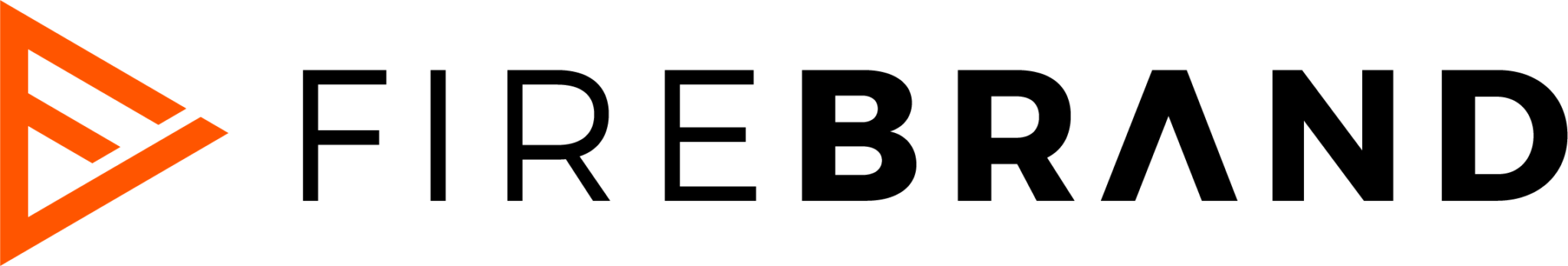Among the many proven tactics or disciplines of holistic white-hat SEO, one absolutely critical practice is a must-have for any domain: on-page SEO or on-page optimization.
What is On-page SEO and Why is It Important?
On-page SEO refers to any optimization made to a website page that helps attract users from other sites or search engines. This typically includes optimizing the content on the page with relevant keywords, optimizing the metadata in the HTML, and writing content for the page that is useful and accurate for your target audience. This set of SEO tactics helps to optimize your webpages and content not just for search engines, which is what drives improved keyword rankings, but also for the visitors who land on your site.
As critical as it is, the on page SEO process is not as intimidating as you might think. Whether you’re in the early days of your startup or are an established domain with several subdomains, it’s never the wrong time to roll out some on-page SEO best practices. Making sure your pages are optimized to their fullest can boost your organic traffic and help your pages rank higher and thus grow your brand awareness and drive conversions or sales.
Ready to dive into the best practices for on page SEO? Below we’ll go over a checklist of items you should follow to ensure you are getting the most out of your webpages.
Choose Your Keywords Wisely
Keyword research forms the foundation of a successful webpage. If your goal is to inform your user without trying to sell your product (i.e., blog posts or infographics), then you’ll want to target top-of-funnel (TOF) or middle-of-funnel (MOF) keywords that are more educational. If the primary goal of your page is to convert targeted traffic into leads or sales (i.e., product page), focus on selecting transactional, bottom-of-funnel (BOFU) long-tail keywords with high intent.
Educational keywords (TOF or MOF) are the terms users are searching for when they are in the early stages of the buying process and want to learn about a new topic or are seeking answers to questions. Content like blogs, glossary pages, or how-tos is a strong SEO strategy that helps attract users looking into a topic and positions your brand as a trusted source. Keywords like “what is a CMS” or “what are the benefits of a cms” are great for this targeted audience.
BOFU keywords reflect a high level of purchase intent or readiness to convert, making them ideal for landing pages focused on conversions like your product page or other core pages (i.e., service pages). These keywords are used by prospects nearing the end of their buyer’s journey. For instance, someone exploring content management system (CMS) options during the research phase might later use BOFU keywords like “best CMS software” or “CMS cost for tech” when they are ready to decide.
“CMS cost for tech” is an example of a long-tail keyword, which typically consists of three or more words. Although these keywords have lower search volumes than short-tail keywords, they are more specific and have greater potential for conversions. In contrast, short-tail keywords like “hats,” “content marketing,” or “bed frames” attract more traffic but lack specificity, making them less effective for targeting a focused audience on a landing page.

When using SEMRush, filter by “Intent” to select “Transactional,” “Commercial,” or “Educational” keywords, to match the purpose of your page with the intent indicator of the keywords you choose to optimize for. Additionally, consider key factors like:
- Keyword difficulty: Focus on keywords that are achievable to rank for based on your website’s authority and resources.
- Cost-per-click (CPC): Higher CPCs suggest a keyword has significant commercial value, signaling a better return on investment (ROI).
- Competitive density: High density indicates strong competition, while low density may offer opportunities for easier rankings and targeted traffic.
Be Smart About Your Keyword Usage
You’ve finished your keyword research and now the fun really begins. Writing your content is half the battle, but knowing how to use your keywords is just as important. Not sure where to start? Follow the points below when you’re inserting your researched keywords into the copy:
- Make sure to add the seed keyword into the H1 heading and the first paragraph to ensure search engines understand page relevance, enhance user experience, improve click-through rates, and contribute to keyword density.
- Keyword density is important, but don’t go overboard with keyword stuffing. A healthy keyword density signals relevance to the search engine and needs to be written naturally. If you end up keyword stuffing then your content will sound unnatural and search engines like Google will penalize you because content that provides value to users is preferred over content simply optimized for SEO.
- If you have a lot to cover, then consider making a content cluster. We know there’s a lot of ground to cover and you probably have a lot to say, but too many topics on one page will only confuse both the search engines and users. A content cluster strategy focuses on informational, long-form content around a few key themes (content anchors) and supporting it with related content pieces (clusters) that dive deeper into subtopics. Check out our blog on how to use content anchors and content clusters to improve your SEO for more information.
Write Keyword-Rich Title Tags
A title tag is a brief, descriptive title for a webpage that appears as the clickable headline in search engine results pages (SERPs). It should be under 60 characters, engaging, and feature your primary (aka seed) keyword at the beginning.
For example, a page on the top content management systems would look like:
The Top CMS Brands | YourBrand
Craft Meta Descriptions That Will Get You More Clicks
A meta description is a brief summary of a webpage’s content that appears below the title tag in search engine results. While it doesn’t directly impact rankings, it plays a key role in encouraging users to click on your result (CTR). Keep the description under 160 characters, include your target keyword, and consider adding a call to action, such as “find out” or “shop now,” to drive engagement.
For example, the same page on promoting the best CMS system would look like:
Check out the top CMS brands based on your content needs, costs, ease of use, customizability and overall popularity in the market.
Use Headers Organize Info for Better UX
Include only one single H1 heading tag that mirrors your page title and uses the primary keyword to signal to search crawlers what the page is about and win good rankings for that keyword. Organize the rest of the content with H2, H3, and H4 headers, incorporating secondary keywords where relevant. Headers improve readability for both users and search engine bots by clarifying the structure of the content on your page so that it appears in a logical and interrelated taxonomy.
More recently, we’ve found that having a logical header structure for content that explains a concept will helps win both coveted space in Google’s AI Overviews, and be referenced as a source in both ChatGPT and Perplexity.
Example:
- The Top CMS Brands <H1>
- XYZ Brand <H2>
- Cost <H3>
- Rating on a Scale Out of 10 <H3>
- XYZ Brand <H2>
Don’t Neglect Your URL
URL optimization is a key aspect of SEO-friendly pages and is both simple and highly effective, yet often overlooked. A well-optimized URL boosts the likelihood of users clicking, sharing your link, and improving your website’s rankings and visibility. Here’s how to create an optimized URL:
- Keep it readable: If the URL looks like gibberish to you, it will to search engines and users as well. For example, “https://yourdomain.com/item457688374-red” doesn’t communicate the content of your page, but “https://yourdomain.com/the-top-cms-brands” clearly indicates to both humans and search engines what the page is about.
- Avoid dynamic URLs: Automatically generated URLs are difficult for search engines to index since they crawl pages instead of filling out forms.
- Use hyphens: Hyphens are now preferred over underscores in URLs. They are easier for both search engines and people to read.
- Avoid capital letters: Capitalized URLs can confuse both search engines and users, and they appear awkward.
- Include your primary keyword: When possible, include your main keyword in the URL.
- Consider mobile: Indicate mobile-friendly pages by adding them to your sitemap, helping search engines identify them.
- Fix broken links: If you update URLs, make sure to set up 301 redirects from the old links to preserve traffic. Also, ensure your page doesn’t have outbound links leading to 404 errors.
- URL taxonomy: Organize your URLs logically to reflect the site’s content structure. For example, a pillar page might be “https://yourdomain.com/products/target-keyword,” while a content cluster URL might be “https://yourdomain.com/products/target-keyword/subcategory.” This also helps tremendously when tasked with reporting on groupings of pages to leadership.
For a comprehensive explanation, refer to our URL optimization guide.
Build Internal and External Links
Internal links point to different pages on the same site and are a big part of on-page SEO optimization:
- They help search engines understand your site’s structure and the relationships between pages and ultimately content / subject matter authority and expertise.
- They enable Google crawlers to find and navigate new pages.
- They signal to Google that the linked page is important.
- They assist users in navigating your site, encouraging them to stay longer which is used as a ranking signal.
- Make sure to hyperlink on keywords to the page that is optimized for that keyword (aka seed) instead of “click here”
External links direct users to other sites and can help build trust with your audience and strengthen user experience. Here are a few notes to keep in mind:
- Link only to credible, authoritative sites relevant to your topic and niche.
- Use clear, natural anchor text that indicates what users will find when they click.
- Maintain a balanced number of external links to avoid appearing spammy.
Include Images and Videos
Images and videos enhance a landing page’s value, keeping visitors engaged longer. Ensure these files are properly labeled with the primary keyword in the file name, title, and alt tag. As AI is incorporated more into major search engines, having rich content like videos or charts will help your site to be considered more modern and authoritative, leading to higher rankings.
Alt tags provide a text-based description of images that search engines can read, helping bots better understand your content. They should briefly describe the image and its context, e.g., <img src=”dog-running-after-ball.png” alt=”Dog playing fetch and chasing a ball on a grassy field at the dog park.”/>.
Be a Player in the SEO Game
As you’ve seen, the importance of on page SEO can’t be overstated. Want some real-world examples of how startups are benefitting from on-page SEO? Check out our success story on conducting a strategic plan of on-page SEO for small websites. Just over the course of 12 months, our client saw a 232% increase in organic search impressions, 262% increase in organic search clicks, and much more. Another client saw triple-digit increases in organic search impressions, clicks, #1 SERP, and #1 position rankings – all from on-page SEO.
Taking shortcuts isn’t the way to go when it comes to SEO. Doing the heavy lifting upfront will get you in a much stronger position for your organic search traffic in the long haul. You now know the benefits of on page SEO and in case you need a further breakdown of what your landing pages should look like, take a look at our blog on how to SEO a landing page. And if you need a helping hand, Firebrand’s Digital Marketing experts can put you on the on-page SEO fast-track.
About the Author
Yasaman Sadeghi is a senior account executive on Firebrand’s digital marketing team, with a focus on SEO, PPC, and social media. She’s always looking to learn the latest developments in digital marketing strategies and strives to provide the best results for her clients.