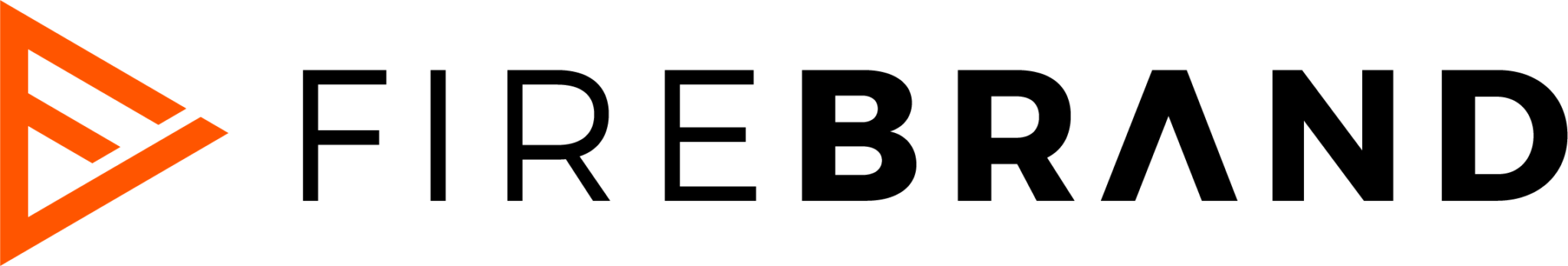Keeping track of all the various tasks in SEO can be a challenge, and there’s a critical one marketers commonly overlook: canonicalization in SEO. Canonicalization can have major impacts on your website, so let’s dive into the fundamentals and best practices for canonical tags, implementation tips and methods, and canonical tag audits for SEO compliance and technical site health.
What is a Canonical Tag
A canonical tag in SEO, also known as a “rel canonical tag”, is a tag in a webpage’s source code that signals to search engines that a specific URL (known as the canonical URL) is meant to be the preferred (or official) version. It indicates to search engine crawlers that this is the page we want to be indexed and get all the SEO equity vs any similar or duplicate page. In application, SEO canonicalization – the process of adding a canonical tag to a page – informs search engines which version of a URL is to appear in SERPs.
Understanding and developing a strategy for canonicalization in SEO is crucial for any website, and particularly for larger sites with thousands of URLs.
What’s the Purpose of Canonical Tags?
Canonicalization in SEO can play a key role by helping search engines understand which version of a webpage should be considered the primary source for crawled content. Without proper canonical tags in place, search engines may struggle to determine which version of a page to display in SERPs, causing various issues – including diluted ranking signals, wasted crawl budget, and penalties for duplicate content.
Let’s take a look at some of the key purposes of canonical tags:
- Duplicate Content: Duplicate content refers to content that is either identical or very similar to that which appears in another place on your website. In the context of SEO, duplicate content can be detrimental when Google flags it for being “deceptive and manipulate search results.” For that reason, it is vital to solve important duplicate content issues on your website, as it can hurt your website’s organic search rankings. Using a canonical tag for duplicate content is often critical for websites that have duplicate content resulting from URL variations such as tracking parameters (like UTMs), session IDs, eCommerce product variations (like color or size), or dynamically generated pages. Smaller websites, especially in B2B, are most dependent on the correct utilization of canonical tags to prevent duplicate content issues that affect search rankings and visibility.
- Crawl Budget Efficiency: Search engines allow for a limited crawl budget for each website, which refers to the number of pages crawlers will visit and index within a specific timeframe. For large websites, particularly those with thousands of pages, this budget can quickly cap out, especially if search engines encounter duplicate or redundant pages. Canonical tags help address this issue by helping navigate crawlers to focus on the primary source of a page’s content. Most importantly, correctly adding a canonical tag informs the search crawler that duplicate or similar pages do not need to be indexed separately, which in turn conserves crawl budget
- Link Equity: Link equity, also known as “link juice” refers to the value passed from one webpage to another through hyperlinks – which heavily affects how SERPs are ranked by search engines. In instances where URLs contain similar content, any backlinks pointing to multiple different versions are divided, diluting the overall link equity that a single canonical page could gain. Canonical tags help fix and avoid this issue by consolidating link equity to the rel canonical URL. In turn, correctly implemented canonical tags help inform search engines to qualify all backlinks pointing to duplicate versions page as if they are directed to the rel canonical – which ensures that the primary page (canonical link element) receives the SEO benefits from backlinks.
- Search Engine Intent: Duplicate or similar content can appear on sites for various reasons, including incorrect technical setups, user-generated filters, or URL parameters. These variations often confuse search engines in identifying which content should be prioritized for indexing and consequently, ranking. Canonical tags eliminate this unintended ambiguity by explicitly pointing to the rel canonical URL. A direct example of this can be seen with e-commerce sites, which often have a product that can be sorted by various attributes (color, size etc.). This creates multiple URLs for the same product page, which without proper canonicalization will cause search engines to view each variation as a separate page. By specifying the canonical version of the product page (which is often the product parent page), the site ensures search engines will focus on the main URL, treating it as the preferred version for SERPs.
For B2B sites, canonical tags can help fix duplicate content caused by session IDs, tracking parameters, or different language versions of the same page. For instance, a website with URLs such as https://www.firebrand.marketing/page?session=123 or https://www.firebrand.marketing/page?utm_source=campaign can point these to https://www.firebrand.marketing/page as the canonical URL. This prevents the indexing of unnecessary variations and avoids potential SEO penalties caused by flagged duplicate content. Canonical tags help simplify indexing, ensure accurate representation in SERPs, and maintain an organized site structure for search engines.
Definitive Rules for When to Use Canonical Tags
In general, canonicalization in SEO should be used whenever there are two pages that are either identical or very similar in content and you want to make sure only the main one gets the full search engine ranking considerations. Using canonical tags is a key technical component of any holistic SEO strategy, especially for websites with complex URL structures, dynamic parameters, or syndicated content. Whether you’re managing a small B2B website or a large-scale e-commerce platform, understanding when and how to use canonical tags effectively is essential. Here are our definitive rules for when to use canonical tags:
- Your site has many similar pages with only slight variations like product color or size (i.e. https://www.firebrand.marketing/store/beanie-black / https://www.firebrand.marketing/store/beanie-orange).
- Your site has URLs with dynamic variations such as appended parameters or query strings (i.e. https://www.firebrand.marketing and https://www.firebrand.marketing?query=seoagency or https://www.firebrand.marketing?utm_source=organicsearch)
- Your site has pages that have versions with and without trailing slashes (i.e. https://www.firebrand.marketing and https://www.firebrand.marketing/)
- Your site has duplicate content issues caused by having both mobile and desktop versions of URLs (i.e. www.firebrand.marketing and m.www.firebrand.marketing/ )
- Your site has multiple versions of pages (i.e. with and without “www” or HTTP vs. HTTPS)
- Your site has pages with multi-part content in a “paginated series” (i.e. blog posts in a series or product listings split into multiple pages)
- Your site has duplicate content issues caused by identical content published across multiple domains, requiring cross-domain canonicalization.
Guidelines for Using a Canonical Tag for Duplicate Content
Let’s dive further into specific guidelines for adding a canonical tag for duplicate content. While we have covered many purposes and use cases for seo canonicalization, it is important to have a solid strategy for addressing its most important application: duplicate content.
Here are key guidelines and best practices for how to add canonical tags for duplicate pages:
-
- Identify all duplicate content on the site: Begin by identifying all URLs that host the same or similar content. Various tools can create a report on duplicate content issues across your site – we recommend Google Search Console, Screaming Frog, or SEMrush.
- Always point to the preferred version for indexing: Ensure the canonical tag (on the less important or variation versions of a page) is always pointing to the primary URL as the master copy for search engines to read for indexing.
- Always place the canonical tag in the <head> section: As previously mentioned, ensure to include the rel canonical instruction in the <head> section of the HTML document, as it is where search engines expect it to be by default. Proper placement in the source code ensures it is recognized and followed.
- Use absolute URLs: Canonical tags should always reference an absolute URL, including the protocol (http:// or https://) and domain. Avoid using relative or incomplete URLs, as they can cause confusion for search engines.
- Avoid self-referencing canonical tags when possible: Self-referencing canonical tags are exactly as they sound, where the href attribute of the canonical tag specifies the same URL as the page on which it is placed. While self-referencing canonicalization is not harmful it should only be used in specific use cases, such as when duplicate pages exist with intentional subtle variations. By default, search engines typically assume the current page is canonical if no tag is added.
Canonical Tag Example in SEO
Let’s go ahead and take a look at a rel canonical tag in practice. Specifically, we will view the commonly used HTML coding of a canonical tag in the source code of a webpage:
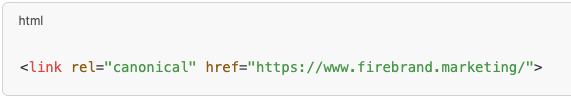
Our canonical tag example contains several critical components that should be followed for any site:
-
- <link> Element: used to signify the relationship between the current HTML document and the referring source – think of it as the signal call to the external page
- rel=” canonical”: The rel canonical portion is used to signify the relationship between the current document and the URL provided in the href attribute. Here the rel=”canonical” sets the URL as the preferred version of the page (master copy)
- Href: Here the href attribute, href=”https://www.firebrand.marketing/” is used to identify the canonical URL, signifying to crawlers the version of the page you want to be indexed and get the most equity.
Now let’s look at how this canonical tag example fits within the source code of the webpage:

Notice that the canonical tag is added to the <head> section of the page. This is critical for any canonical instruction – the canonical tag must be placed within the <head> section because it is the primary source where search engines expect to find metadata.
Finally, to summarize, here our canonical tag indicates that https://www.firebrand.marketing/ is the preferred version of the page. The tag itself does not specify a source URL (i.e. the page where it is added), however it can be on any page within the website. In essence, any URL that this rel=” canonical” is added to references the homepage as its preferred version for copy and indexing.
How to Add a Canonical Tag: CMS or HTML Implementation
There are many various methods of canonical tag implementation. Depending on the platform you’re using, there are two main methods for adding canonical tags:
-
- Via a Content Management System (CMS) such as WordPress or Webflow
- Editing the HTML directly
Here’s how you can implement a canonical tag in both scenarios:
- Adding Canonical Tag via CMS: Most commonly used CMS platforms, like WordPress, Joomla, or Shopify, have built-in options or plugins that make adding canonical tags easy without having to edit the HTML source. Our favorite and most commonly used CMS across clients is WordPress – here’s how to add a canonical tag via WordPress Yoast:
- Scroll down to the Yoast SEO while in edit mode of a webpage.
- In the Advanced tab, find the Canonical URL field.
- Enter the preferred URL you want to set as the canonical.
- Save or update the post/page.

2. Adding Canonical Tag via HTML: If you are working with a custom-built site, one without a front-end CMS or prefer direct control over the code, you can manually add a canonical tag to your HTML pages. Here’s how to add a canonical tag directly in the HTML source code:
- Open the HTML file of the page you want to add the canonical tag to.
- Locate the <head> section of the document (usually at the top of the source code)
- Insert the canonical tag between the <head> and </head> tags.
Alternative SEO Canonicalization Methods
While adding canonical tags to pages is the most common method for fixing duplicate content issues, there are other effective canonicalization techniques that can also help. These alternatives are especially useful in cases where standard HTML tags may not be feasible. Depending on your website’s structure and needs, these alternative methods include using a rel canonical in the HTTP header, using the sitemap, hreflang tags and redirects.
Using the rel=”canonical” HTTP Header
The rel=”canonical” HTTP header allows you to canonicalize at the server level instead of the page’s HTML. This method can be useful for content types like PDFs, images, or non-HTML resources where adding a canonical tag directly in the content is not possible. The HTTP header adds a rel=”canonical” instruction with server response to inform search engines about the preferred version of the content.
Here is an example of an HTTP response header for a PDF file:
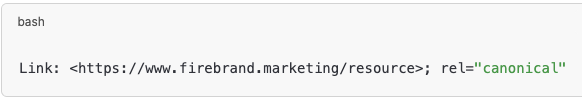
We recommend using the server’s .htaccess file to set the header.
Using the Sitemap for Canonicalization
Using XML sitemaps is another effective alternative for canonicalization in SEO. By listing only canonical URLs in your sitemap, you can help search engines identify and prioritize them during indexing to guide your site structure.
Here is an example sitemap entry:
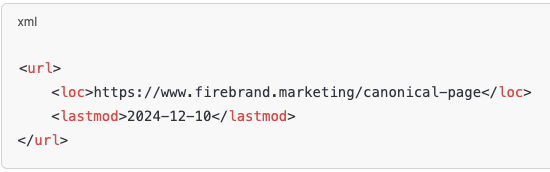
Adding a canonical instruction via your sitemap is ideal for ensuring canonical signals across the entire website in the eyes of search crawlers.
Canonical vs Hreflang Tag
For websites with content in multiple languages positioned for multiple regions, hreflang tags can act as a form of canonicalization by informing search engines which version of a page to display based on a user’s language or location.
The hreflang attribute is placed in the <head> of the page or in the sitemap, specifying language and region codes for alternate versions of the page. Here is an example of an hreflang tag:
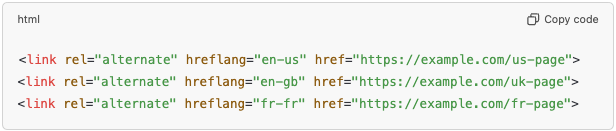
A common question that comes up in SEO canonicalization is when to use a canonical vs hfreflang tag? They key difference between the two is: where canonicalization serves the primary purpose of managing duplicate on your site for one region or language, hreflang tags sends signals to crawlers to serve the appropriate version of a webpage for multiple regions and/or languages. With that said, there are a couple instances where you can actually use both. For instance, if you have multiple versions of a webpage by region or language, you can use hreflang tags to target the respective audience and also include canonical tags on each version to consolidate signals within that segment.
Example of using both canonical and hreflang tags:
-
- https://www.firebrand.marketing/us/ (add self-referencing canonical and hreflang tag for U.S)
- https://www.firebrand.marketing/uk/ (add self-referencing canonical and hreflang tag for U.K.
Differences between canonical vs hreflang tags can be summarized as follows:
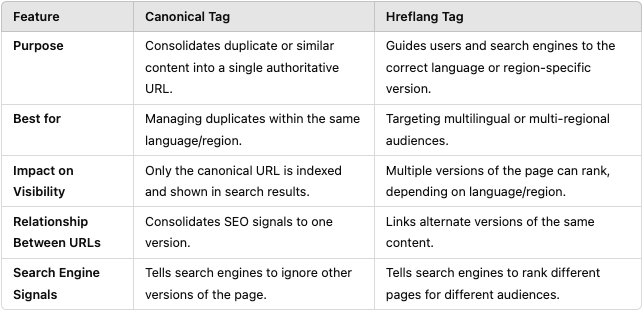
301 Redirect vs Canonical Tag
Another common question in technical SEO is when to use a 301 redirect vs canonical tag? 301 redirects are an effective way to handle duplicate content – as they send users and search engines from a non-canonical URL to the canonical version directly in navigation, consolidating traffic and search ranking signals. The main difference being that using canonicalization signals that those URLs are still useful to users, and 301 redirects tell crawlers that those URLs are no longer relevant, so the overall information architecture of your site is considered differently by crawlers.
Below is an example of a 301 redirect to handle duplicate content via the .htacess file (Apache sever):
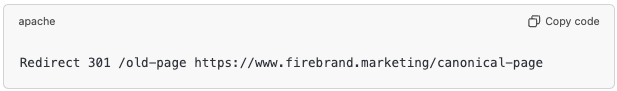
Both 301 redirects and canonical tags can effectively manage duplicate content, however, they serve different purposes and are used in distinct scenarios. Here’s a summary of when to use each:
- Use a 301 redirect when a page has been permanently replaced or moved
- Use a 301 redirect when you want to completely deprecate duplicate URLs
- Use a 301 redirect when you want to consolidate or merge webpages
- Use a 30 redirect when you want to fix outdated URLs
- Use canonical tags when duplicate URLs must remain accessible but you want to consolidate SEO signal
- Use canonical tags when you want to manage paginated content
- Use canonical tags for cross-domain duplicate content
- Use canonical tags to manage URLs with tracking parameters
Common Canonicalization Mistakes and Best Practices in SE
While we have established the many use cases and applications of canonicalization in SEO, there are a handful of best practices you must keep in mind to avoid critical errors that will break implementation. Incorrectly set canonical tags can often hurt your search rankings instead of helping them, especially if the errors affect page indexing.
Let’s dive into some common canonicalization mistakes:
-
- Canonical Tags on Noindex pages: Adding a canonical tag to a page is set to noindex directive confuses search engines – if a page should not be indexed, completely avoid canonicalizing it.
- Canonical Tag Points to Noindex or 4XX Status Page: Conversely, if a page is canonical to a nonindexable (noindex) URL or a URL that no longer exists (i.e. 400 status code), search engines may not index the canonical URL. This can cause a big drop in search visibility. To ensure this is avoided, make sure every canonical tag points to a 200 OK URL.
- Blocking Canonical URL via robots.txt: Disallowing any URL in robots.txt prevents search engines from crawling it. In turn, any canonical tags on that page are also not seen which essentially blocks its execution. Make sure to check your robots.txt instruction to ensure no canonical URLs are blocked.
- Incorrect URLs in Canonical Tag: Your canonical tags should always point to the most relevant, authoritative version of the content as they are your source of master copy. Make sure canonical link elements are not set to outdated or unrelated pages – which can confuse search engines and hurt organic search rankings.
- Incorrect Canonicalization in Paginated Content: When using paginated series, at times canonical tags are incorrectly set to the first page of the series. This can cause search engines to ignore the rest of the pages in a series. To avoid this issue, use rel=”prev” and rel=”next” tags for paginated content.
- Canonicalizing Non-Duplicate Content: In general, canonicalization in SEO should serve to consolidate duplicate or similar content. Using this method to address unrelated content can hurt search visibility for affected pages.
Rel canonical in the <body>: As previously mentioned, the rel=canonical should only exist in the <head> section of a page. Most CMS platforms will automatically add the canonical to the <head> by default, but it is suggested to check placement, especially if they are manually added to the source code.
How to Check Canonical Tags for Errors
Now that we have a good understanding of SEO canonicalization, with how and when canonical tags should be used, use cases and common mistakes, we will end with a discussion of how to check canonical tags. Auditing is a critical component of any comprehensive technical SEO program, and checking canonicalization structure is a large piece of the puzzle. Incorrectly set canonical tags can lead to errors that can negatively affect search visibility and your site’s SERP rankings as we know. Because of the depth of those issues, from wasted crawl budgets, indexing issues and declines in search rankings, auditing canonicalization in SEO is critical and should be performed at least quarterly. We recommend checking canonical tags through one of the following methods:
- Check Google Search Console: Google Search Console provides insights into how Google indexes and processes your canonical tags. Within Google Search Console, navigate to:
- URL Inspection Tool.
- Enter the URL you want to check.
- Look at the User-Declared Canonical (the canonical tag set on the page) and the Google-Selected Canonical (what Google considers the preferred version).
-
- If these are different, review the canonical tag and fix any errors accordingly.
-
- Use Site Crawlers: Site crawlers can be extremely useful in identifying canonicalization errors in bulk. We recommend using Screaming Frog, which can identify canonical tag issues across the site. Site crawlers like Screaming Frog can help with:
- Finding broken or missing canonical tags
- Identifying duplicate canonical URLs
- Find inconsistent canonicalization instructions (i.e. HTTP vs. HTTPS)
- Use Browser Tools: Browser developer tools allow you to check canonical tags directly on a webpage in a browser. When on a webpage in a browser:
- Right-click on the page and select “Inspect” (or press Ctrl+Shift+I on Windows or Cmd+Option+I on Mac).
- Visit the Elements tab and search for the <link rel=”canonical”> tag in the <head> section.
- Check if the canonical URL is accurate and points to the preferred version of the page.
Canonicalization can be one of the trickiest parts of technical SEO – with lots of nuances, gray areas and factors that can be confusing to interpret for accuracy. With our provided best practices for canonical tags, you should have a clear starting point for auditing, analyzing and fixing the canonicalization structure of your website. In addition, if you find duplicate content issues on your site and are stuck without a gameplan, our strategies outlined should set you on a path forward of implementing SEO canonicalization across your site. Our expert SEO team can also help you fix or set up canonicalization across your site. Simply reach out for more information based on your business-specific needs. We’re here to help you crush your marketing goals!
About the Author
Arman Khayyat is a Bay Area–based senior digital marketing leader and Account Supervisor at Firebrand, where he helps B2B startups and scaleups accelerate growth through performance-driven programs. He leads client programs across PPC, SEO, and marketing analytics—helping high-growth startups and enterprise tech brands scale efficiently. His expertise spans everything from paid search architecture and technical SEO audits to funnel analytics and conversion optimization.
Prior to joining Firebrand, Arman held digital marketing leadership roles at B2B technology firms and agencies, bringing over a decade of experience in growth marketing and performance media. Arman frequently writes about B2B lead generation, search strategy, and the evolving role of LLMs and Generative Engine Optimization (GEO) in discoverability. Passionate about the evolving search landscape, he’s currently exploring the impact of LLMs and Generative Engine Optimization (GEO) on organic discoverability.
Outside of work, you’ll find him experimenting with AI tools, perfecting his espresso technique, or watching is favorite sports teams.
Follow Arman on LinkedIn or explore more on Firebrand’s blog.