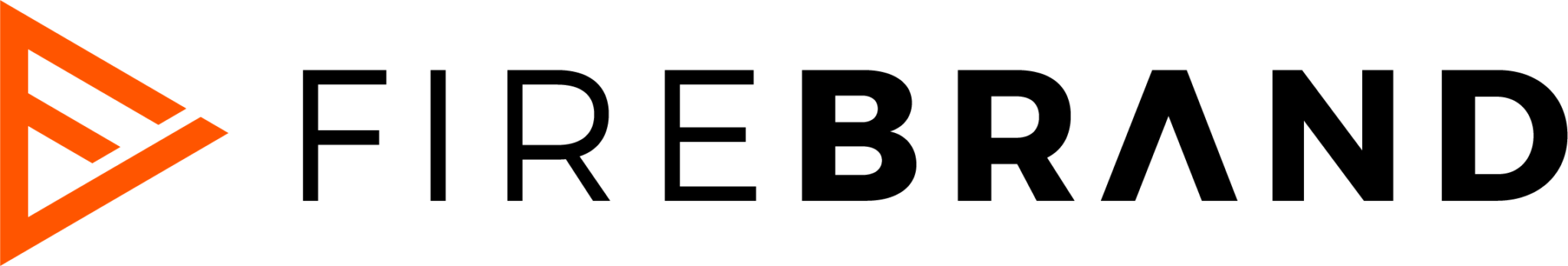HTTP status codes (or HTTP response codes) are the “internet equivalent” of a conversation between your browser and the server. They communicate whether things between the two are functioning properly. In the realm of SEO, status codes are one of the most important indicators of indexability and thus organic visibility, as crawlers use them to determine site health. Understanding HTTP status codes helps to identify specific site errors and implement fixes quickly to minimize downtime on the site and improve overall technical SEO.
What are HTTP Status Codes?
HTTP status codes refer to 3-digit numbers outputted from servers in response to a client’s browser request. They provide information about the status of the client request and whether or not it was successfully executed. To grasp how SEO status codes function, it is critical to fundamentally understand how a browser retrieves a web page:
Every visit begins with the client entering a URL or a query through a search engine. The browser then requests the site’s IP address to access the corresponding web page. In response, the server sends back an HTTP status code within the HTTP header, outputting the result of the request. This output at its basic level can have one of two results:
- A “200 OK status code” indicates that there are no issues with the content of the server and that the page can be, but not necessarily IS, indexed by Google or Bing. Below is an example of an HTTP header for a web page with a 200 OK response:

Why a Healthy Status Code Profile Matters for SEO
When used correctly, status codes such as 200 OK confirm that a page is working and ready for visitors, while a 301 redirect passes on the page’s equity to a new URL, helping to maintain its ranking. Meanwhile, a 404 not found error code tells search engines that a page is gone, helping keep the index clean and efficient. Knowing these differences for SEOs is critical — as mistakes can prevent important webpages from showing up in organic search or leave users stuck on broken links. When your status codes are in good order, search engines will reward your site with better rankings and thus more quality traffic.
The Different Types of HTTP Status Codes
As mentioned, there are various types of status codes that are outputted from servers in response to client requests. HTTP protocol status codes are categorized into five distinct ranges, each representing a different component of the interaction between the client and the server. Here’s an overview of these five ranges of HTTP status codes and their primary purpose:
- 1xx Status Code Range: Indicates informational responses, meaning the server has received the request and is still processing it. HTTP 1xx status codes do not signal an error but rather inform the client that further action may be needed to process the request after the request has reached the server.
- 2xx Status Code Range: Indicates successful responses, meaning the request was received, completed and processed correctly by the server. 2xx HTTP status codes provide confirmation that the transaction between the client and server was completed without errors.
- 3xx Status Code Range: Indicates redirection of URLs, meaning the requested resource has moved to another URL location. 3xx HTTP status codes are outputted when a resource has a new location or when caching rules affect access.
- 4xx Status Code Range: Indicates client-side errors, meaning the request was invalid or could not be processed due to an error on the client’s end. 4xx HTTP status codes often occur due to inaccessible URLs, lack of proper permissions, or improperly formatted requests.
- 5xx Status Code Range: Indicates server-side errors, meaning the server detected an issue that prevented it from fulfilling the request. 5xx HTTP status codes typically result from server misconfigurations, temporary overloads, or unexpected server failures.
Most Common HTTP Status Codes in SEO
Of all the various types of HTTP status codes within the five ranges, there are a select handful that SEOs and marketers care about most. These common status codes in SEO are an area of focus as they impact website indexing, user experience, and search engine rankings most directly. Critical HTTP Status Codes in SEO are the following:
200 OK
A 200 OK status code gives SEOs and web developers peace of mind. It ensures that the request is successful, and the server is returning the requested resource without any errors. This ensures that the page is accessible and indexable by search engines, which helps maintain rankings and organic traffic.
301 Moved Permanently
A 301 moved permanently status code, otherwise known as a 301 redirect, indicates that a page has permanently moved to a new URL, and all requests will use the new location. This in turn informs search engines that a webpage has permanently moved, ensuring users and crawlers are directed to the correct page. When implemented correctly. 301 redirects pass the original page’s link equity (SEO juice) to the new page, helping maintain search rankings.
302 Found (Temporary Redirect)
A 302 found status code signals a temporary redirect, where the requested page has been moved to a different URL for now, but it may later return to the original source. When a browser or search engine encounters a 302 redirect, it will temporarily access the new URL but continue to reference the original URL for future requests. Unlike a 301 redirect, a 302 status code does not pass link equity or full SEO value to the new URL, as crawlers expect the original URL to return. 302 redirects should be used carefully, as misused 302 redirects can harm rankings – where search engines can ignore the new destination page, lose rankings, and waste link equity.
403 Forbidden
A 403 forbidden error indicates that the server obtained the client’s request but cannot authorize access to the requested source. The client is authenticated but does not have permission to access the page, which occurs due to permissions or security restrictions. This is usually served when a user tries to access a page that requires a login and is not authorized.
404 Not Found
404 not found status codes are the most common type of 4xx errors. 404 not found errors indicate a missing page, where the requested URL does not exist or cannot be found on the server. 404 HTTP status codes often occur because a page has been deleted, moved without proper redirection, or the URL is incorrect. In the SEO world, excessive 404 not found errors can significantly hurt search indexing by wasting crawl budget. Proper handling of these URLs, often via implementing 301 redirects or custom 404 pages can help resolve negative SEO effects.
410 Gone
A 410 gone status code indicates that the requested page has been permanently removed and is not expected to return. Unlike a 404 not found error, a 410 status code tells search engines and users that the page is intentionally deleted and should no longer be accessed. The SEO impact of 410 status codes is much more positive than a 404 status code, with quicker deindexing from search engines. 410 status codes have various uses, most commonly in removing old or outdated content from a website.
500 Internal Server Error
500 status codes can often be the bane of web developers and marketers in the technical SEO world. A 500 internal server error is a generic error message that suggests an error occurred on the server’s side while processing the request, but the server is unable to specify the exact cause of the issue. While sometimes difficult to track down even in error logs, common causes of 500 status codes are server misconfigurations, faulty scripts, server overload, database connection problems, and file permission issues.
503 Service Unavailable
A 503 service unavailable error provides that the server is temporarily unable to take on the request. 503 status codes often occur when a site is temporarily down for maintenance. As a result, the 503 status code prevents search engines from seeing downtime as a permanent issue and helps retain rankings. Unlike a 500 internal server error, a 503 HTTP status code explicitly states that the server is experiencing overload, under maintenance, or temporarily unavailable.
Complete List of HTTP Status Codes
While we have covered the most common types of status codes, there are many more that can appear and affect user interfacing and search engine visibility. The chart below outlines a complete list of HTTP status codes:

How to Check HTTP Status Codes
HTTP status codes are a critical component of technical site health in SEO. Understanding the difference between the various types of status codes and why they occur is critical in maintaining site health and search visibility. There are various tools that can be used to check status codes, however the one free go-to option accessible to set up for all websites is Google Search Console.
To check status codes for your website within Google Search Console navigate to the “Indexing section” > “Pages” where you can review the crawl errors detected by Googlebot.

Here in the crawl errors report, you can identify various errors and their corresponding status codes. This should be the first step in solving these errors, which is essential to ensure proper indexing of your site for best positioning in organic search results.
Calling in Reinforcements to Audit HTTP Status Codes
Our expert SEO team at Firebrand can help you identify, audit and fix HTTP status codes and status code errors across your site for a measurable boost to your organic search impressions and sessions. Simply reach out or learn more about our SEO audit process for more information based on your business-specific needs. We’re here to help you improve your site health and crush your marketing goals!
Want insights like this delivered right to your inbox? Sign up for our monthly newsletter, The Forge.
About the Author
Arman Khayyat is a senior digital marketing professional with deep experience in B2B PPC, SEO and analytics. An Account Supervisor at Firebrand, Arman is focused on PPC/SEO strategy, execution, optimization and reporting.